iSquint
This is a Mac only program that can be downloaded for free from this site. This program can convert any video format that Quicktime cannot read, such as .wmv, .mpeg, .flv, .avi, etc., into a .mp4 file that can then be converted to .mov using Quicktime Pro.
First, open your video file in iSquint. Then, click "Optimize for TV," "H.264 Encoding" and slide the quality to "Standard."
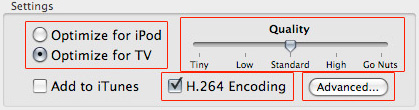
Then click the Advanced... button and type in the correct pixel dimensions for your video's aspect ratio. You may want to do this later using Quicktime Pro, however.
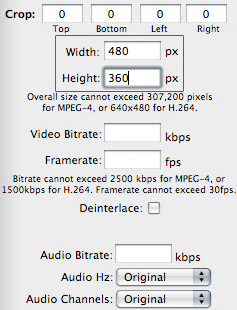
Click the Start button and your video should start converting. When it is completed, open with Quicktime Pro and convert the file to .mov format using the tutorial above.
subpages
- Advanced Security
- Anchors
- Blogging
- Calendar
- Contact Management
- Domain Transfers
- E-commerce
- Email Marketing
- Embedding Videos
- Event Box
- Flash Event Box
- Flash Photo Gallery
- File Box
- Forms
- Go Live
- Image Manager
- Image Verification
- Multimedia Box
- Page Layout/Properties
- Pages
- Podcasting
- SEO Basics
- Sorting Content
- Social Media
- Sub Page Box
- Troubleshooting
- Website statistics
- WYSIWYG FAQs
- Video Standards
- Walkthrough
