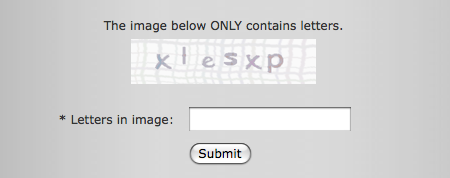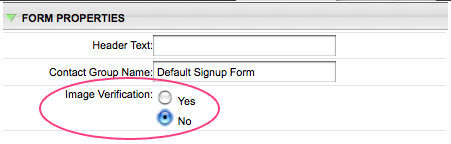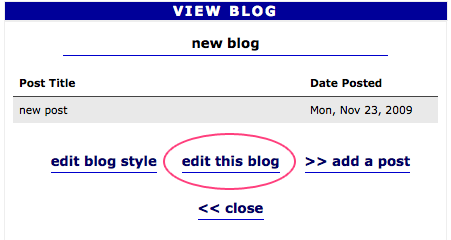Image Verification
Image Verification is a letter verification security feature, used on SignUp Forms, Blogs, and Guestbooks. It can be enabled or disabled for each item. The purpose is to prevent Spam programs from entering code into the fields of the item for the purpose of displaying advertisements on your page. An example of Image Verification is shown below.
Adding Image Verification to a SignUp Form
Adding Image Verification to a Blog
Adding Image Verification to a Guestbook
- Click the Edit button on the Guestbook
- Change the Image Verification from No to Yes
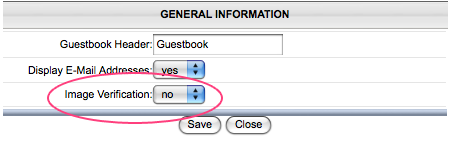
subpages
- Advanced Security
- Anchors
- Blogging
- Calendar
- Contact Management
- Domain Transfers
- E-commerce
- Email Marketing
- Embedding Videos
- Event Box
- Flash Event Box
- Flash Photo Gallery
- File Box
- Forms
- Go Live
- Image Manager
- Image Verification
- Multimedia Box
- Page Layout/Properties
- Pages
- Podcasting
- SEO Basics
- Sorting Content
- Social Media
- Sub Page Box
- Troubleshooting
- Website statistics
- WYSIWYG FAQs
- Video Standards
- Walkthrough