SignUp Form - ECommerce Capability
*Note: This feature will only be available to websites with E-Commerce.
When creating or modifying the SignUp Form, go to the top of the Field List and click Add Commerce Fields. This will automatically generate Billing and Payment fields, as well as link the person signing up to the checkout page when the Submit button is clicked. Keep in mind that adding the Commerce Fields only gives you the ability to charge a dollar amount, but there still has not been a dollar amount added.
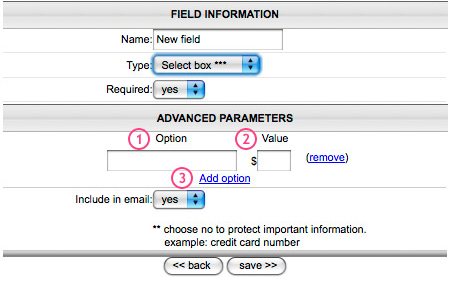
In order to charge an amount, click the Add Additional Commerce Field button. This will pull up a window similar to adding a genral field, but the only Field Types to chose from will be Quantity Box, Checkbox, and Select Box. For Quantity Box, you enter the dollar amount of one item, and the user can enter the quantity, which increases the total price shown. A Checkbox allows the user to put a checkmark on the item they want. To include multiple checkboxes, you create multiple Commerce Fields, then arrange them to be together. Lastly is the Select Box. When the Select Box is chosen, additional options will appear as shown below. You will be able to list the items the user will choose from in each Option space (1), and a price for each (2). Then to add another Option, click Add Option (3).
