Adding E-commerce to Signup Forms
Another feature of Perpetua E-commerce allows you to add payment options to signup forms. For example, you can set up a signup form that allows a user to register and pay for an event.
For more information on the initial set up of your signup form, click here. Once you have the basic information set up on your signup form, you can add the e-commerce fields by following the steps below.
- Click the pencil icon to edit the Signup form.
- Click on Add Commerce Fields at the top of the Field List. This will automatically generate Billing and Payment fields, as well as link the person signing up to the checkout page when the form is submitted.
- Click on the Add Additional Commerce Field button. This will allow you to designate the cost of the registration.
- Enter the Name of the payment field.
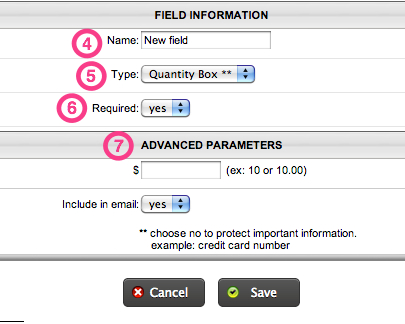
- Choose the Type of the field.
- Quantity Box - Allows the user to enter a quantity of tickets or items to purchase and you designate the price per item under the Advanced Parameters section.
- Checkbox - This option allows the user to either approve the payment if there are no other options or by including multiple checkboxes, the user can put a checkmark next to the item they want. To include multiple checkboxes, you can create multiple Commerce Fields.
- Select Box - The Select Box option creates a drop down menu for the user to choose from. Each option can be assigned a different price in the Advanced Parameters section.
- Choose yes or no to make it a Required field.
- If applicable, enter the Advanced Parameters.
- Click on Save.
